Enterprise document management (EDM) system software is a strategy or process that helps businesses track, capture, store, organise, and retrieve digital documents and records. The specialised software manages structured and unstructured data, which are searchable and accessible to an organisation’s authorised users. The collective procedure of the best EDM system guarantees that documents are readily available, secure, and traceable at every stage of their lifecycle within the enterprise workflow.
The Enterprise Document Management System significantly reduces paper use while enhancing efficiency through digitising and organising documents and automating routine processes associated with these documents. Imposing an Enterprise Document Management System has the potential to increase productivity, promote improved collaboration, minimise the risk of information loss, and ensure better compliance with regulatory standards. It is especially beneficial for organisations handling substantial document volumes and sophisticated workflows.
More and more industries, such as healthcare and public sectors, are embracing enterprise electronic document management systems (EDMS). These systems help organise important documents like payroll, tax papers, and Accounts Payable (AP) invoices. This change is because businesses realise the expenses of storing physical documents are quite high, occupying 15 – 20 % of office space. Considering the average cost of office space in Australia is $750 per square metre (+37% incentives), this shift to EDMS frees up space and financially relieves businesses.
How Does Enterprise Document Management (EDM) Work?
Enterprise Document Management (EDM) is a strategy that helps businesses manage their documents throughout their lifecycle, from creation to disposal. The system provides a centralised repository for all documents, allowing authorised users to access documents from anywhere at any time. The outlined steps illustrate how EDM works:
1. Document Capture & Creation
Documents are scanned and converted into digital format using scanners. Many documents originate digitally (use of word processors, spreadsheets, and other digital tools).
2. Storage
A central system, such as a Document Management System (DMS) or Content Management System (CMS), stores documents on-premises or in the cloud, organising them in folders or tagging them for easy retrieval.
3. Indexing and Metadata
Documents have metadata, such as title, author, creation date, and keywords, which are essential for efficient search and retrieval. It enables users to find specific documents easily.
4. Access Control
Enterprise Document Management (EDM) systems restrict document access to authorized users with varying levels of permission, such as read-only or editing rights, to maintain security and control over sensitive documents.
5. Version Control
Document management systems use version control to track changes, prevent conflicting edits, enable users to revert to previous versions, and maintain the document history’s integrity.
6. Workflow Automation
Enterprise Document Management (EDM) systems automate document workflows, reducing manual intervention, enhancing efficiency, and ensuring adherence to predefined processes.
7. Integration with Other Systems
EDM systems can integrate with Customer Relationship Management (CRM) or Enterprise Resource Planning (ERP) software, improving data consistency and ensuring document accessibility within broader business processes.
8. Search and Retrieval
Users can search for documents using keywords, metadata, or specific attributes, requiring quick and accurate search capabilities for prompt information retrieval.
9. Backup and Disaster Recovery
Enterprise Document Management (EDM) systems typically include backup and disaster recovery features to safeguard against potential data loss caused by hardware failures, data corruption, or unexpected issues.
10. Compliance and Auditing
Enterprise Document Management (EDM) systems feature compliance tools, including auditing capabilities that track user actions for regulatory purposes.
Features of Enterprise Document Management System
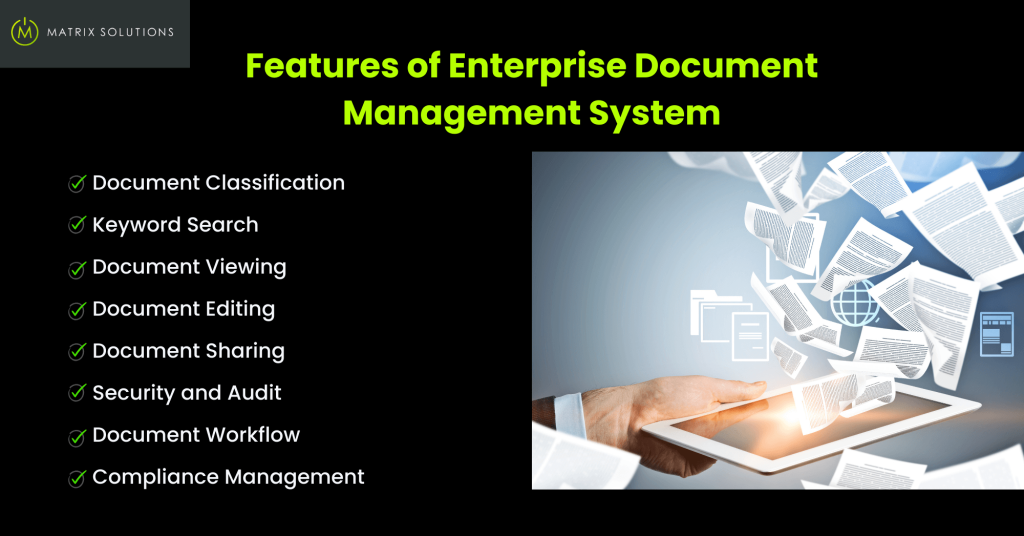
Most businesses have recognised the urgency of enterprise document management system to streamline their file organisation. If you are considering acquiring and implementing the EDM system in your organisation, we highly recommend prioritising certain key features in establishing the right system for your business. While the features of any EDM system may not be definitive, the software that you choose for your organisation should have the following features:
1. Document Classification
Document sorting in EDM streamlines organisation and enhances workflow productivity using intelligent algorithms to categorise content. Choose a system that aligns with your workflow, utilising indexing tags and metadata for efficient data management. In short, document classification allows you to classify documents based on metadata, such as author, date, and type.
2. Keyword Search
‘Keyword search’ streamlines document retrieval, addressing the 49% of employees who struggle to find documents, as per a Nintex survey. Opt for a system with a robust search function and features like adding metadata for enhanced efficiency and accessibility in your digital document repository. In short, keyword search enables users to search for documents using keywords, phrases, or full-text search.
3. Document Viewing
Document viewing feature provides a viewer and allows users to access and preview documents of various formats without downloading them. It minimises the time and effort required to assess diverse document types within a user-friendly interface.
4. Document Editing
Document editing in an enterprise document management system streamlines collaboration, allowing multiple users to edit documents simultaneously. This important feature increases productivity by mediating real-time edits, aiding smooth teamwork, and ensuring data consistency. In simple terms, document editing allows users to edit documents within the system using built-in tools.
5. Document Sharing
Document sharing in an EDM system is a feature that allows you to quickly share documents within your organisation, especially between different departments. The efficient information exchange within a shared digital workspace upscales productive communication and teamwork.
6. Security and Audit
An enterprise document management system with security and audit features protects documents from unauthorised access, creates detailed audit trails for compliance, and maintains the integrity of sensitive information. When selecting a system, ensure it includes built-in permission functions for adding security to any document.
7. Document Workflow
The document workflow feature in an enterprise document management system simplifies collaboration by automating the progressive steps of document creation, review, notifications, and approval. This feature can automate key document-related processes that you repeat regularly.
8. Compliance Management
Strong data governance protocols enable compliance management features in an EDM system to help organisations comply with regulatory requirements and industry standards.
Benefits of Enterprise Document Management System
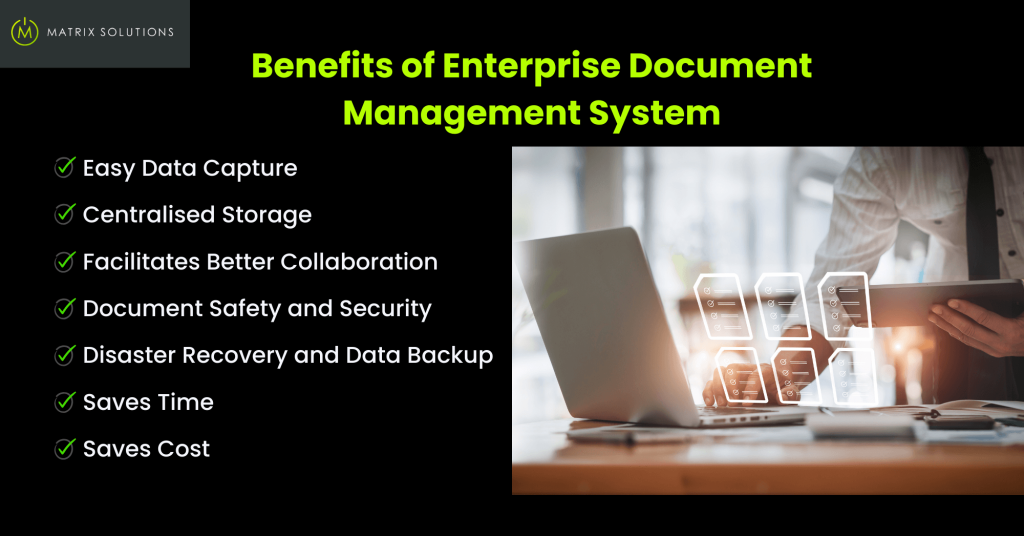
Efficient document management is crucial for businesses in the digital age. Enterprise document management (EDM) systems enhance organisational operations, ensuring compliance and facilitating collaboration. EDM tools automate tasks like document routing, approval workflows, and version control, saving time and minimising errors. Despite the challenge of digitising paper documents, investing in an EDM system lays the foundation for streamlined workflows and scalable processes.
Besides improving business productivity, here are the top benefits of an enterprise document management system for your business:
1. Easy Data Capture and Centralised Storage
An enterprise document management system (EDM) captures data from various sources, including emails, scanners, and mobile devices. These systems effectively house all registered files within a unified framework, serving as a centralised repository. Advanced EDM systems provide tiered storage levels and automated document management functionalities tailored to meet the specific needs of organisations.
2. Facilitates Better Collaboration
An enterprise document management system keeps documents safe and organised and facilitates teamwork. Many EDM software features facilitate collaboration, real-time editing, commenting, and workflow management. A good DMS enables communication, comments, edits, and approvals, ensuring everyone is on the same page. With version control, you can easily track all the changes, avoiding confusion and ensuring everyone works with the latest information.
3. Document Safety and Security
Enterprise document management systems enhance document security by requiring user authentication and offering features like permission settings, encryption, and access controls. It is especially crucial for groups adhering to industry compliance. Unlike vulnerable paper-based documentation, a DMS allows secure storage of critical enterprise data, with cloud-based systems providing immunity to disasters and hardware failures. The DMS minimises the risk of cyber-attacks and unauthorised access, leaving an audit trail for traceability. Overall, DMSs are vital for organisations of any size to protect confidential data from potential cyber threats and ensure business continuity.
4. Disaster Recovery and Data Backup
Enterprise DMS platforms ensure document protection through regular backups, reducing the risk of data loss. Digital archiving safeguards paper documents from disasters. Traceability and tracking features minimise document misplacement. In case of server destruction, DMS supports advanced disaster recovery with cloud backups, ensuring business continuity.
5. Save Time
Enterprise document management systems (EDMs) simplify work by handling documents automatically. They save time on tasks like approving and reviewing documents, letting employees concentrate on important work. EDMs also reduce the chance of losing files, so you save time recreating lost information. With electronic files at their fingertips, employees can be more efficient and respond to customer inquiries faster.
6. Save Cost
Switching to an electronic document management system (EDMS) is a smart and eco-friendly business move. You save money on paper, printing, and storage by going digital. As reported by CPA Practice Advisor, EDMs help prevent errors and boost efficiency, cutting overhead costs by 30% to 40%. It’s a win-win for your wallet and the environment!
Why Should Your Business Use EDM?
There are various advantages to using an enterprise DMS for your business. Here are some of the reasons why your business should use an EDM system:
1. Improved Efficiency and Productivity: EDM streamlines document management, saving time and effort in the creation, storage, and retrieval processes for businesses.
2. Better Collaboration: An EDM system centralises documents for easy collaboration and information sharing.
3. Enhanced Security: An EDM system protects sensitive documents with access controls, versioning, and audit trails, ensuring compliance and preventing unauthorised access.
4. Version Control: Enables version tracking, ensuring users access the latest version of a document, minimising errors or confusion.
5. Scalability: Adapts to the growing needs of the business by remaining effective as the volume of documents and users increases or decreases.
5. Cost Saving: An EDM system cuts costs by minimising paper usage and streamlining business manual processes.
6. Integration with Other Systems: Integrates with other business systems (e.g., CRM, ERP), developing a connected digital ecosystem.
7. Improved Customer Service: EDM systems improve customer service by facilitating quicker responses and more precise business information retrieval.
8. Better Decision-making: EDM systems boost document management for data-driven decisions, business efficiency, and customer satisfaction.
9. Disaster Recovery and Backup: Protects critical business documents against data loss with its disaster recovery and backup capabilities.
10. Ensure Compliance with Regulatory Requirements: helps mitigate legal risks and promotes transparency.
How Do You Choose the Best EDM Software for Your Business?
With the right software, running your business is easy, especially for those who depend on heavy use of electronic data interchange to share business documents. Choosing the best EDM software for your business can be tricky, with numerous options available in the market. Nevertheless, you can make strategic decisions to enhance efficiency and data governance once you find your desirable software. But, before choosing an EDM software for your business, consider the following key factors:
- Functionality: Is the software in line with your business needs?
- Scalability: Can the software handle the growing volume of data and user needs?
- Integration Capabilities: Does the software integrate with existing systems, including business applications and databases?
- Data Governance and Security: Does the software provide robust security features to protect sensitive information?
- User-friendly Interface: Can your team easily adapt the software to manage and interact with data?
- Master Data Management: Does the software have robust master data management capabilities?
- Data Quality Management: Does the software possess features that support data quality management?
- Vendor Reputation and Support: What is the vendor’s reputation like, and what are the customer feedback and support/training options?
- Total Cost of Ownership (TCO): How does the TCO compare to expected benefits and ROI?
- Future Roadmap and Updates: Does the software align with your organisation’s goals in the vendor’s roadmap?
- Trial and Evaluation: Can you use trial versions or demos to assess how well the software meets your requirements?
Best Enterprise Document Management Software
An ideal enterprise document management system (EDMS) integrates essential features for businesses. It must be scalable to adapt to evolving needs and prioritise security with encryption and access controls. Additionally, it should offer a user-friendly interface, seamless workflow integration, version control, and audit trails. Optical Character Recognition (OCR) aids in the easy search and retrieval of documents. Likewise, collaboration features, such as real-time editing and commenting, enhance teamwork. A cloud-based application ensures accessibility from anywhere, promoting flexibility in a dynamic work environment. Matrix Solutions’ Managed IT Services can help you achieve the perfect balance of these features, optimising document management processes for the overall success of your enterprise.
One of the best enterprise document management system software, and a top pick of Matrix Solutions, is NetDocuments. Let’s get to know a bit more about our choice right here!
NetDocuments
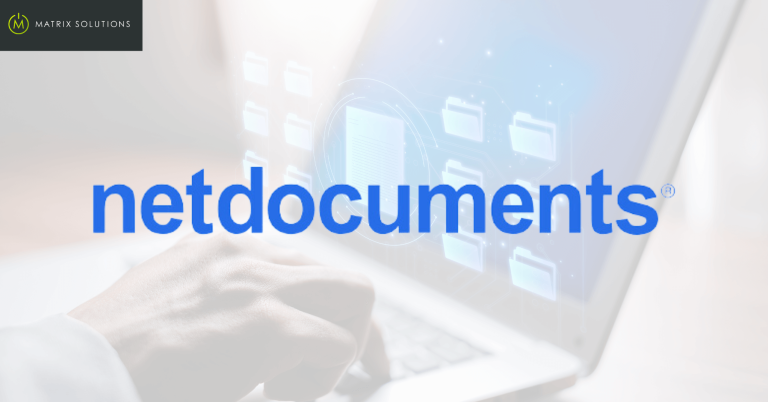
At Matrix Solutions, we take pride in being your trusted managed IT services provider. We offer a standout cloud-based solution in NetDocuments, our top pick for legal document management software. Based on sales performance, maintaining multiple NetDocuments certifications, and achieving high customer satisfaction scores, we were honoured as a NetDocuments Platinum Partner.
Recognised for its trendsetting features, including cloud storage, indomitable data protection, and cross-platform accessibility, NetDocuments is the go-to choice in the current legal document management domain. It also integrates with other business applications such as Microsoft Office 365 and Salesforce. This software exceeds expectations with its diverse capabilities, including version control, document security, and highly innate collaboration tools. NetDocuments provides a comprehensive, user-friendly, and secure platform, making it the optimal choice for law firms, real estate, insurance companies, the financial sector, and more industries.
The indispensable quality of NetDocuments testifies to our commitment to providing contemporary document management solutions. It’s not just a software choice; it’s a partnership in empowering your business.

Enterprise Document Management (EDM) vs Enterprise Content Management (ECM): What’s the Difference?
Enterprise Document Management (EDM) and Enterprise Content Management (ECM) have unique strengths and functionalities for storing and managing information. Despite sharing information storage and management features, it’s important to apprehend that they must be transposable. Let’s look into some of the characteristics that make each one special. Here’s a breakdown of the key differences between enterprise content management vs document management system:
1. Extent
Enterprise Document Management (EDM) oversees text files, managing their entire lifecycle, including creation, version control, access, and archiving. Likewise, Enterprise Content Management (ECM) is a comprehensive approach to handling various contents throughout their lifecycle, such as documents, images, videos, emails, and more.
2. Data Formats
EDM mainly handles organised documents like Word files, spreadsheets, and presentations. Conversely, ECM manages a broader range of content, including structured and unstructured data like multimedia, emails, web content, and more.
3. Features
EDM focuses on documents like version control, access control, and document workflow. Conversely, ECM goes beyond documents and includes features like collaboration tools, records management, business process management, and information governance.
4. Collaboration
EDM focuses on specific document tasks and can link to other systems for special purposes. Conversely, ECM aims to streamline various content processes across an organisation and integrate with other enterprise systems like CRM or ERP.
5. Lifecycle Oversight
EDM handles documents from creation to archiving or disposal, while ECM covers the complete content lifecycle, including creation, storage, retrieval, distribution, archiving, and sometimes disposal.
6. Regulatory Compliance
EDM ensures documents adhere to regulatory requirements by addressing compliance issues related to document management. In the same way, ECM helps organisations meet regulatory and legal obligations related to information management by extending governance and compliance measures to a broader range of content types.
Elevate your business to new heights. Contact Wolfmatrix today!
FAQs on Enterprise Document Management System
What does an enterprise document management system comprise?
An enterprise document management system comes with user-friendly software and tools to capture, store, organise, and retrieve digital documents within your organisation. It provides a centralised repository for all your important documents, such as contracts, invoices, and reports.
What is an example of an EDMS system?
There are many EDMS solutions from different vendors in the marketplace. Your choice often depends on your organisation’s specific needs and preferences. Remember that the popularity and features of specific EDMS solutions can change over time. Many businesses recognise Microsoft SharePoint as one of the most popular EDMS solutions. Other software includes M-Files, OpenText Documentum, DocuWare, eFileCabinet, and many more. Matrix Solution offers you NetDocuments – our top pick legal document management software, of which we are a Platinum Partner.
What is the difference between EDMS and ECM?
EDMS focuses on paper and electronic documents, emphasising lifecycle control and compliance. In contrast, ECM (enterprise content management) includes EDM but extends to diverse content types like audio, video, and social media. While EDM ensures document control, ECM covers a broader spectrum.
What are the main functions of an enterprise document management system?
An enterprise document management system (DMS) serves as a centralised platform to create, organise, store, manage, and retrieve paper and digital documents and structured content. It enables version control, collaboration, secure access, and lifecycle management, ensuring streamlined workflows, compliance with regulatory requirements, and improved overall organisational productivity







