Password Reset Portal - Reset
Users are required to enroll prior to using the password reset utility. Please click here to enroll.
Click the following link to reset your password
https://password.mtrx.com.au:9251/showLogin.cc
Click Reset Password
Enter your Domain User Name. This is the name you use to login to your MatrixCloud Desktop, (include the domain) e.g. mtrx\firstname.lastname
Then click Continue
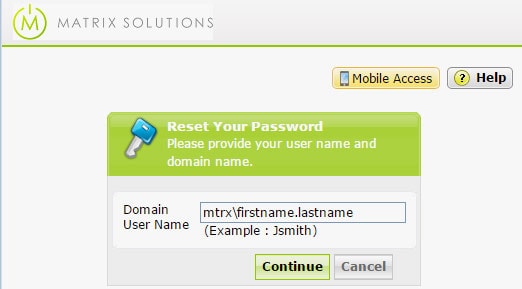
Select where you want to receive the verification code, and click Continue
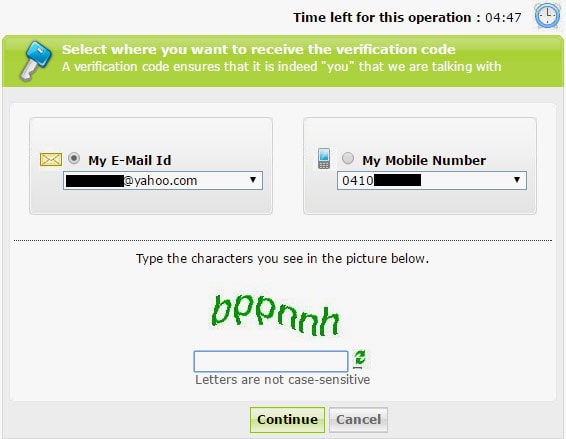
You will receive an email (sent to your alternate email account) or sms with an Verification Code. Enter this code on the webpage, then you will then be asked to enter in a new Password. This screen will also show you the Password Policy Requirements. These requirements must be met, otherwise it will not allow you to change your Password.
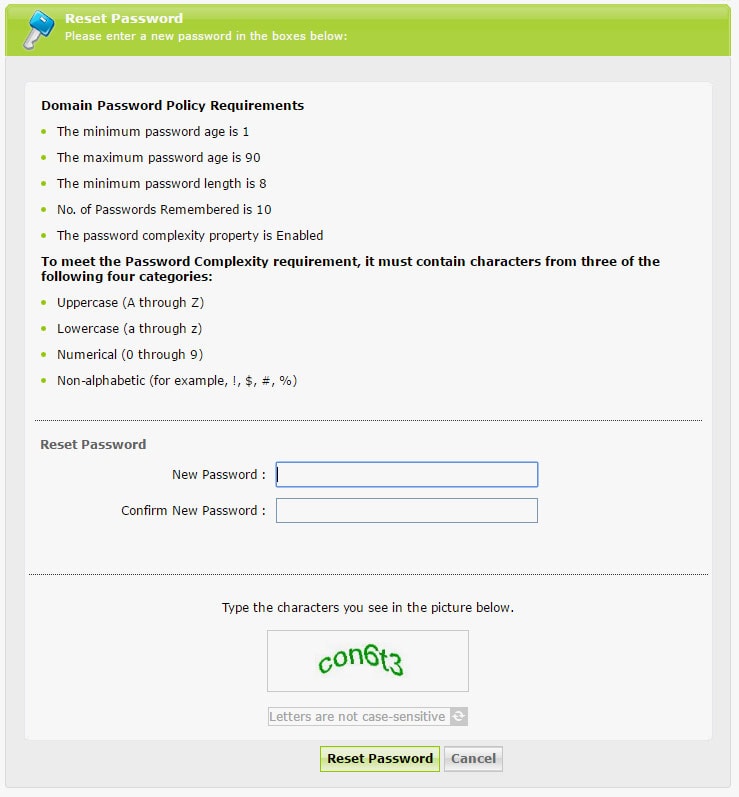
Once your new Password has been entered and you select Reset Password you should get the following screen and your Password has been successfully reset.
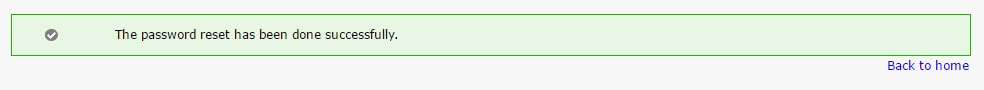
To download a copy of these instructions as a pdf click here
Contact Us !
Have any inquiries or feedback for us ? Fill out the form below to contact our team.
"*" indicates required fields
Office is in Sydney
+61 (0)2 9233 3548
in**@ma*************.au

Need to kickstart your business?
Strategy, technology, and design are the cornerstones of developing strong user experiences that support your needs and strengthen your business.



