Any business that deals with a large number of documents knows how important it is to have a system for managing them. And it is no new news that law firms have also begun to adopt new technologies like legal document management systems along with Managed IT Services for law firms, as the demand for fool-proof and secure document management systems has been increasing.
This is why legal document management software (LDMS) has recently seen a surge in numbers and applications to help law firms manage their cases.
If your law firm needs to understand how this legal document management system works and which one to choose, this blog post is for you. This blog post will review the 10 best legal document management software for small and big law firms and examine their benefits.
What Is Legal Document Management Software?
Legal Document Management Software (LDMS) is a specialised system designed to help law firms and legal professionals store, organise, and manage documents efficiently and securely. This can include everything from client records to court filings. The software typically provides a central repository where all documents can be stored, making it easy to find what you need when you need it.
An effective LDMS is more than just a digital filing cabinet; it is a strategic investment intended to streamline workflows, automate routine tasks, and help the team focus on high-value, billable client work. And since the software is typically cloud-based, it can be accessed from anywhere, making it an essential tool for businesses with remote employees.
Key Features to Look for in the Best Legal Document Management Software
As the legal field continues to adopt technology, choosing the right document management software has become more important than ever. It’s essential to have a reliable, intuitive system that not only helps you manage documents but also supports the specific needs of your legal practice.
Here are some key features to keep in mind when selecting the best legal document management software:
-
Advanced Search Capabilities: A good LDMS system allows quick and accurate document retrieval with features like full-text search, OCR, metadata search, and unique document IDs based on content, client details, or case-specific information.
-
Strong Security and Compliance Measures: Because of the sensitive nature of legal work, security is the top priority. Look for software that provides end-to-end encryption, role-based access controls, compliance tools for regulations like GDPR, multi-factor authentication, and regular backups to keep your data safe and accessible.
-
Document Automation and Templates: The best systems help you save time and reduce errors with standardised templates, auto-population features, and even AI-powered tools that automate document creation, making workflows simpler and consistent.
-
Version Control and Audit Trails: Document integrity is essential, especially when collaborating. Automatic version control, a complete version history, audit trails, and document check-out/in features ensure that you always have the most up-to-date version and full accountability.
-
Seamless Integration with Core Legal Tools: The software should integrate smoothly with tools you already use, like Microsoft Office/365, email clients, and practice management software, to improve workflow efficiency and keep everything in one place.
-
Client/Matter-Centric Organisation: A user-friendly system that organises documents by client and matter is important for easy access. This provides a natural workflow that reflects how lawyers work, making you structured and able to locate documents easily.
Top 10 Legal Document Management Software for 2025
| Software | Primary Focus | Deployment Model | Automation & AI Features | Microsoft 365 / Office Integration | Legal-Specific Organisation (Matter/Client) | Key Security/Governance Highlight |
|---|---|---|---|---|---|---|
| NetDocuments | Cloud DMS (Enterprise Content Management) | Cloud (SaaS) | High (Legal AI Assistant, AI App Builder, PatternBuilder) | Seamless (M365, Teams, Co-authoring) | ✅(Built specifically for law firms) | High (Data Loss Prevention, Ethical Walls) |
| Clio Manage | Comprehensive Legal Practice Management (LPM) | Cloud (SaaS) | High (AI acceleration; autofill templates) | Yes (200+ integrations; Clio Launcher for desktop editing) | ✅(Central system for matters, contacts, billing; permissions by matter) | Highest Security Standards (Encryption, 2FA, Compliance); Unlimited Storage |
| iManage | Dedicated DMS (Enterprise/Global Law Firms) | Cloud & On-Premise | High (AI Enrichment, Ask iManage) | Seamless (Outlook add-on, M365) | ✅(Unified view on communications) | Industry Leader (Threat Detection, Ethical Walls) |
| MyCase | All-in-One Practice Management | Cloud | Yes (AI features to Scan, Summarise, Generate documents) | Yes (Integration with third-party apps) | ✅(Consolidated cloud database for cases) | Includes E-Signatures (no 3rd party needed) |
| ProLaw | All-in-One (Practice Mgmt, Documents, Accounting) | Server-Based (On-Premise / Private Cloud Required) | Yes (Automation capability) | (Integrated within unified platform) | ✅Effectively manages practice/case administration) | Requires sophisticated on-premise security |
| LogicalDOC | General DMS (Mid-size/Large Organisations) | Desktop & Web Browser versions | Yes (Automates workflow, OCR) | Yes (Integration into Microsoft Office/Outlook) | ✅(Custom organising feature) | LDAP and Active Directory integration |
| Revver (eFileCabinet) | Workflow/Paperwork Automation | (Cloud Focus) | Yes (Automates workflows and paperwork) | (Integration for document management) | (Focus on workflow management) | Bank-level data encryption and access control |
| OpenText eDOCS | Enterprise Content Management (ECM) | Cloud Modules / Small Footprint | Yes (AI, Machine learning, Analytics) | Yes (Manages SharePoint content) | (Offers content management for law firms) | Enterprise security and data protection |
| SharePoint | General DMS / Corporate Portal | Cloud (Microsoft Ecosystem) | Yes (Integrates with M365 AI like Copilot) | Deep (Developed by Microsoft) | Highly Customizable (Can be configured for law firms) | Part of Microsoft 365 security suite |
1. NetDocuments
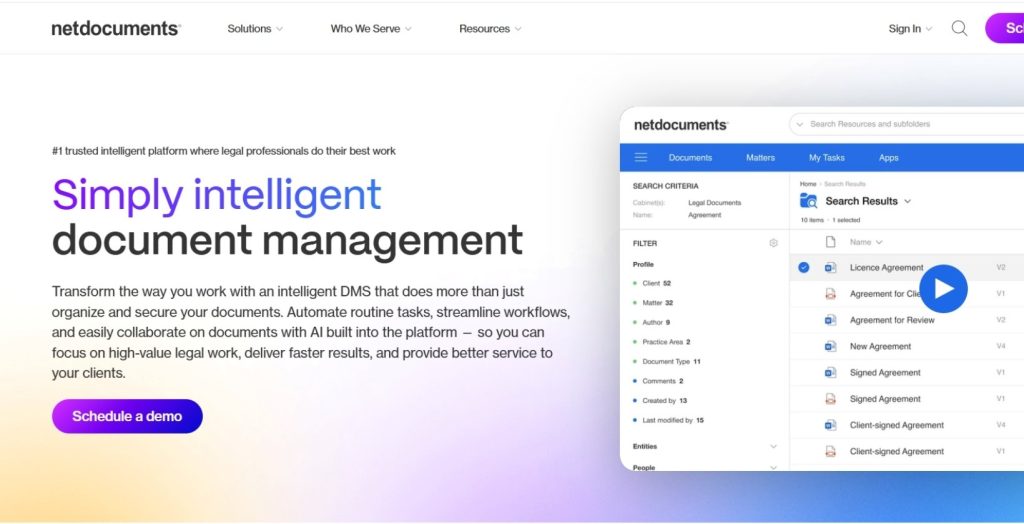
NetDocuments is a leading cloud-based enterprise content management system focused on data security and AI-powered automation, allowing users to build automated workflows without coding using PatternBuilder. It has cemented its position in the industry following its acquisition of Worldox.
Notable features:
- Automates legal documents
- Full compatibility with other programs
- Open APIs, prebuilt tools, and streamlined integrations
- Developed for law forms with an interface that encourages widespread use
- Unified, up-to-date system of record
- Consistent User interface across all software.
2. Clio Manage

Clio is widely considered to be the best legal document management software. It is a comprehensive practice management platform that includes powerful document handling capabilities, unlimited document storage, and is trusted by over 150,000 legal professionals.
Notable features:
- Secure access to any device
- Automation and Intelligent Workflows
- Easy linking to local apps
- Cloud server housing for all legal edocs
- Central location for all file types
- Quick and easy access
3. iManage
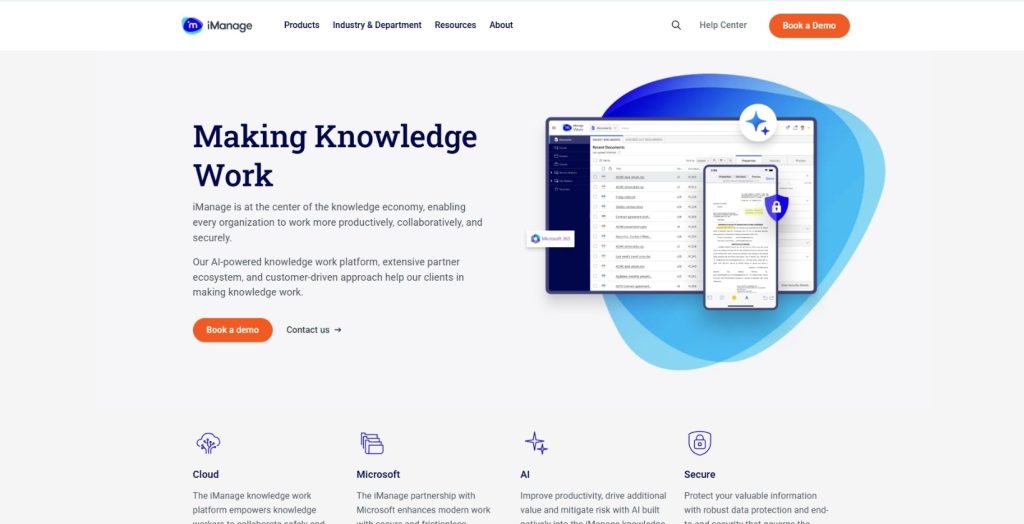
iManage is the trusted choice for large-scale, security-conscious legal operations, used by 80% of the Global 100 and 77% of the AmLaw 100 law firms. It is powered by a unique AI-driven, cloud-native architecture built on Microsoft Azure.
Notable Features:
- Designed for law firms
- Reduces delays and maximises productivity
- Unified perspectives on all pertinent communication
- Easy to search and locate all types of document
- Use of AI and contextual search capabilities
- Security to protect private information and adherence to compliance requirements
4. MyCase
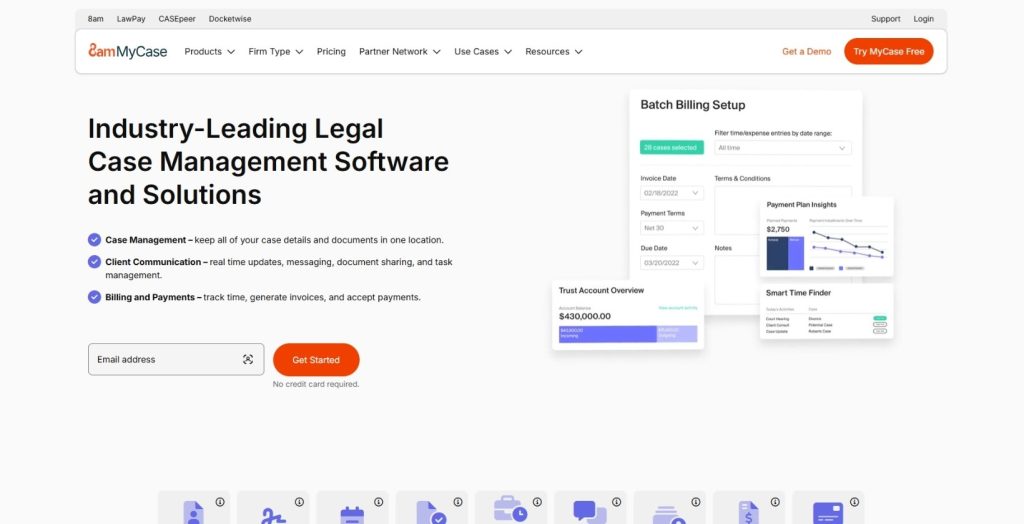
MyCase is a flexible, cost-effective, all-in-one case management platform that incorporates AI features to scan, summarise, generate, or enhance legal documents. It provides unlimited document data storage across all plans and simplifies eSignatures without the need for a third-party integration.
Notable features:
- Increased output and streamlined operations for the team
- Consolidated cloud database
- Facilitates storing, editing, signing, and sharing case documents
- Infinite space for data
- Supports real-time collaboration like sharing, tagging, and commenting
- Availability of pre-made templates
- File syncing and document versioning features
5. LexWorkplace
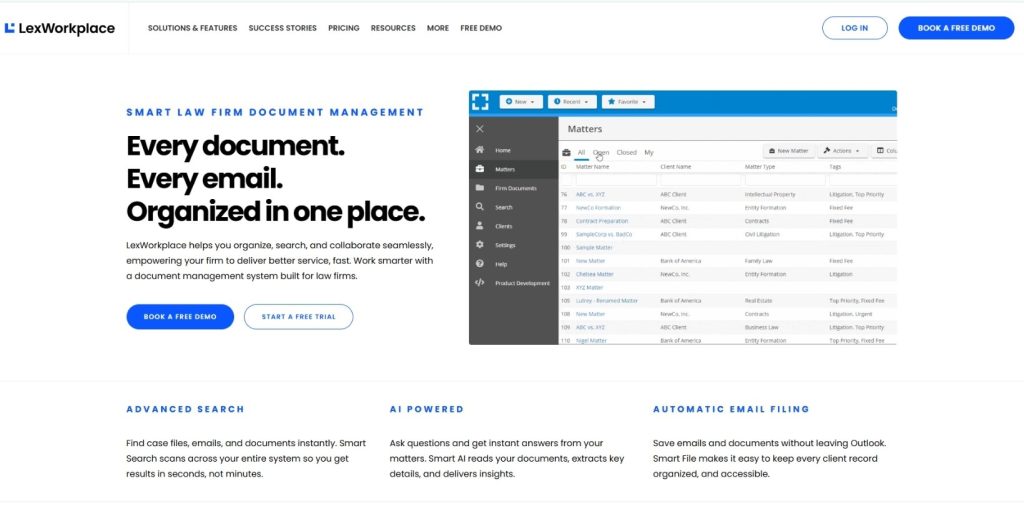
LexWorkplace is an all-in-one email and legal document management software specifically designed for law firms. It includes built-in optical character recognition (OCR) for copying and editing scanned documents, along with granular permissions and audit trails.
Notable features:
- Precise tracking of all the data in one place
- Version management, document tagging, and profiling features
- Quick check-in and check-out options
- Unique document ids for security
- Easy Microsoft Office integration
- Secure document sharing
6. ProLaw
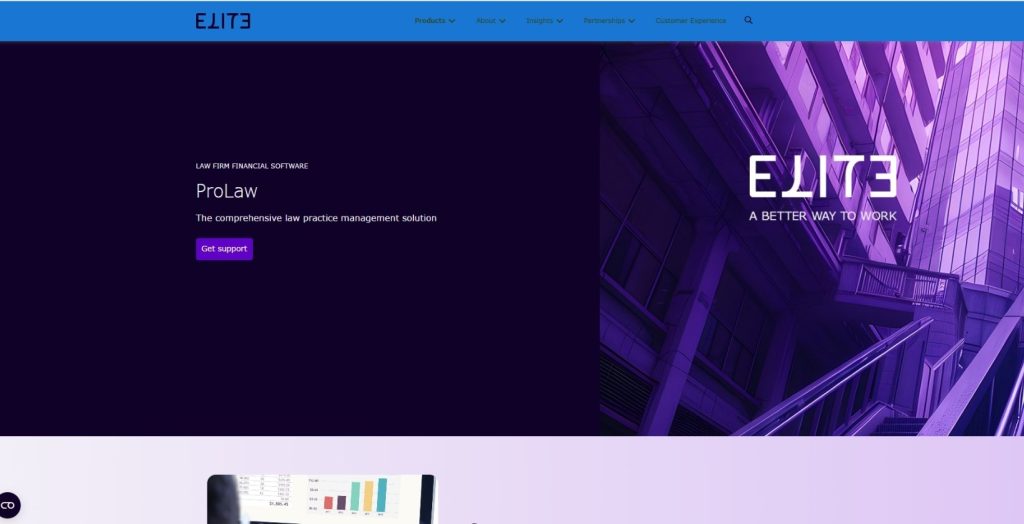
ProLaw is exceptional for firms seeking consolidation, as it is the only legal software that effectively manages legal practice administration, document management, and accounting services in a single, integrated solution. This unified platform is a strong preference for law firms that want to avoid using multiple products, though it requires a sophisticated server setup.
Notable features:
- Provide legal practice management, document management, and accounting services.
- Only legal software effectively manages practice/case administration, documents, and accounting.
- All-in-one solution that many law firms prefer to use multiple products
- ProLaw is server-based, requiring a sophisticated on-premise server or robust private cloud.
7. Revver (formerly eFileCabinet)
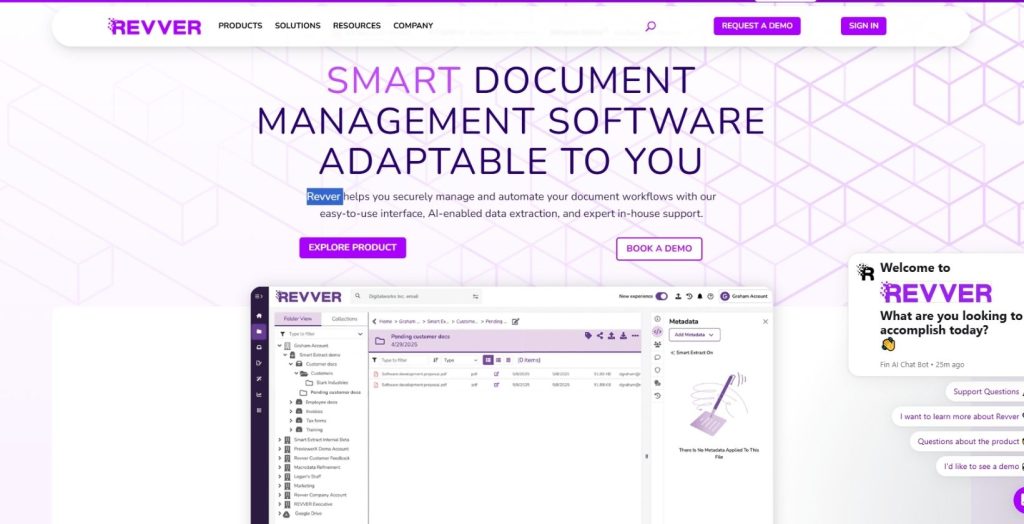
Revver (formerly eFileCabinet) focuses on managing workflows and automating paperwork to speed up core processes like client onboarding and documentation. It offers robust security measures, including data encryption and access controls, and uses electronic signatures to accelerate approvals.
Notable Features:
- Focused on managing workflows and automating paperwork
- Speed up processes like onboarding, administration, and documentation
- Automates payable, receivable, and other account-related processes like keeping invoices and receipts.
- It uses electronic signatures and cuts down on approval waiting time.
- Data encryptions and access controlled similar to those of banks.
8. LogicalDOC
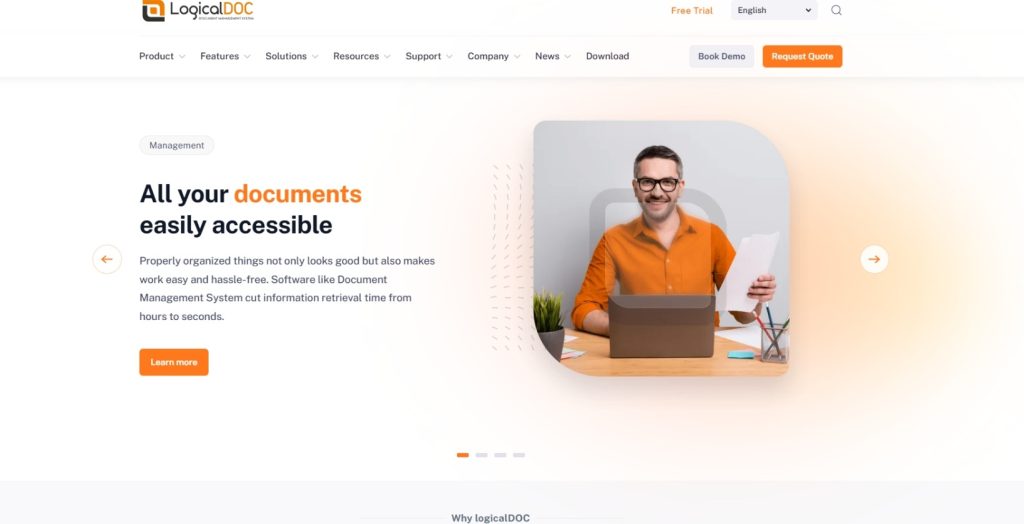
LogicalDOC is a specialised document management solution focused on enhancing control for mid-size and large organisations by providing features for speedy content retrieval and business process automation. It includes OCR software to make scanned documents searchable and integrates easily with Microsoft Office and Outlook.
Notable features:
- Automates workflow
- Desktop and web browser versions of the application are available
- Replaces paper forms to streamline data collection into electronic forms
- Provides optical character recognition software to make the scanned document searchable
- Custom organising feature for easy locating of the documents.
9. OpenText eDOCS
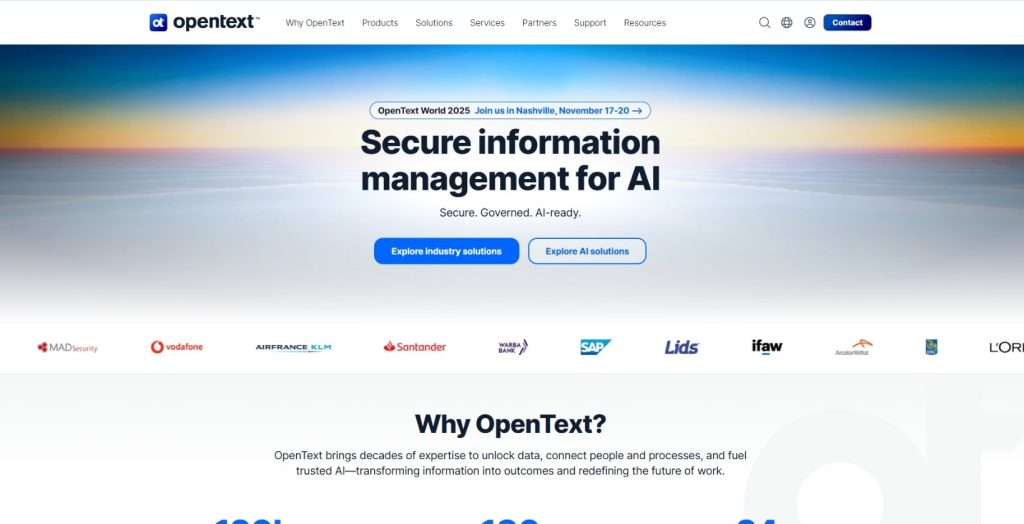
OpenText eDOCS is an Enterprise Content Management (ECM) system for law firms known for its small footprint, low cost, and flexibility. It helps organisations manage and protect their data while actively managing various content types, including SharePoint content.
Notable features:
- Enterprise Content Management (ECM) system for law firms
- It has a small footprint, low cost, and a lot of flexibility
- Wide range of modules to help with cloud-based workflows
- Choose from digital processes, analytics, collaboration, and managing emails, photos, and SharePoint content.
10. SharePoint

SharePoint is a powerful cloud-based intranet and corporate portal developed by Microsoft, making it uniquely strong due to its deep, native integration with other Microsoft applications. It is highly customizable and can be configured easily for law firms, acting as a collaborative environment for document organisation.
Notable features:
- Cloud-based intranet, corporate portal, and lightweight DMS developed by Microsoft
- Allows users to customise document organisation
- It can be integrated with other Microsoft applications
- It can be customised and configured for law firms easily.
Our Pick: NetDocuments
Out of the numerous alternatives and choices worldwide for document management systems, our pick of the tale has to be NetDocuments.
NetDocuments is a cloud-based document management system that simplifies document collaboration and management for businesses and organisations. It offers a secure, scalable, and reliable platform, allowing users to create, store, share, and collaborate on documents from anywhere, anytime.
NetDocuments is one of the leaders in the document management industry. And the recent acquisition of Worldox has cemented NetDocuments’s position as one of the best service providers in document management.
But you should carefully analyse and define your needs unique to your firm before you make your decisions. We hope to find the right pick.
Closing Thoughts
It’s crucial to modernise your company’s methods in response to the ever-shifting nature of technology. This requires selecting and integrating suitable legal document management software into your processes.
These 10 legal document managing software are the top contenders in the industry and should be more than enough to get you started on automating your documentation process.




